Syntax check¶
MICpad uses syntax parsing for a number of features, e.g. getting parameters for anisotropy plots. The parameters given in the driving file will be parsed ignoring all comments.
Parsing a file¶
This parsing can be used for user's syntax checking, too.
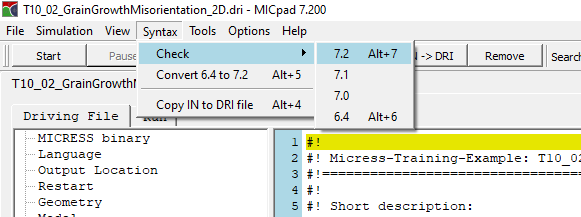
Converting to MICRESS 7.1 input syntax¶
Syntax conversion
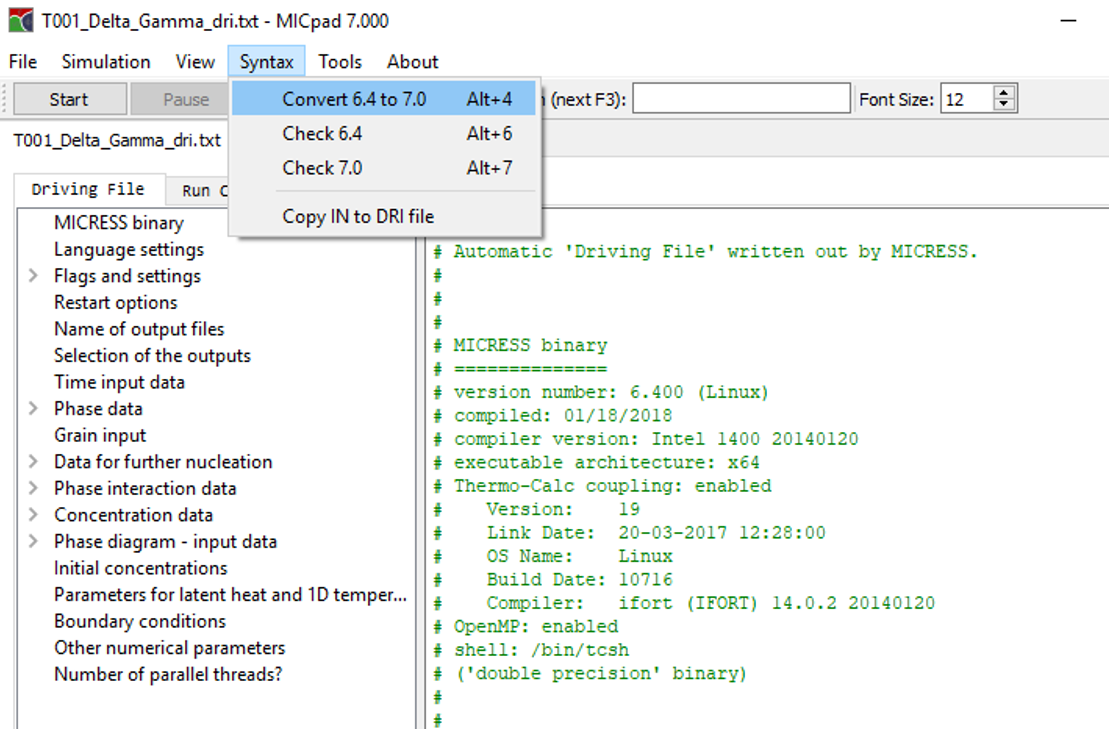
Successful conversion to MICRESS 7.2
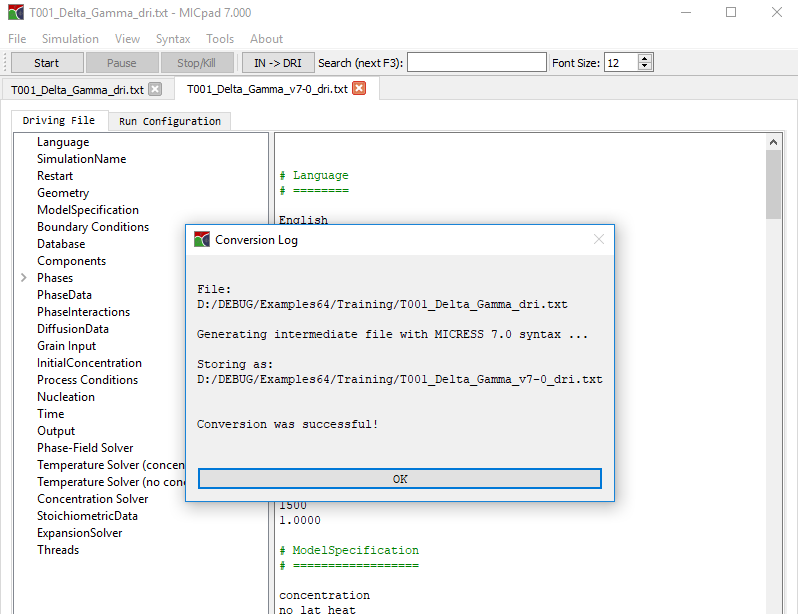
The syntax conversion Convert 6.4 to 7.2 will convert a current 6.4 driving file to an intermediate representation of a 7.2 driving file, i.e. in principle only keywords.
This file can be run by MICRESS 7.2 and the resulting mirrored input file '*.in' will contain a pretty printed 7.2 file. Use the IN->DRI button to copy it back to your driving file.
Note Check the conversion log for errors and warnings. If a conversion was not successful, a not well understood/parsed 6.4 file is the reason. Use Check 6.4 to see where the problem is and eventually choose an alternative input setting to make parsing (and conversion) successful. Afterwards, the original settings can be enabled in the new file, again.
The conversion from 6.4 is offered because of the major input changes in 7.0, i.e. reordering of blocks, input shifts. There are only minor changes from 7.0 on.