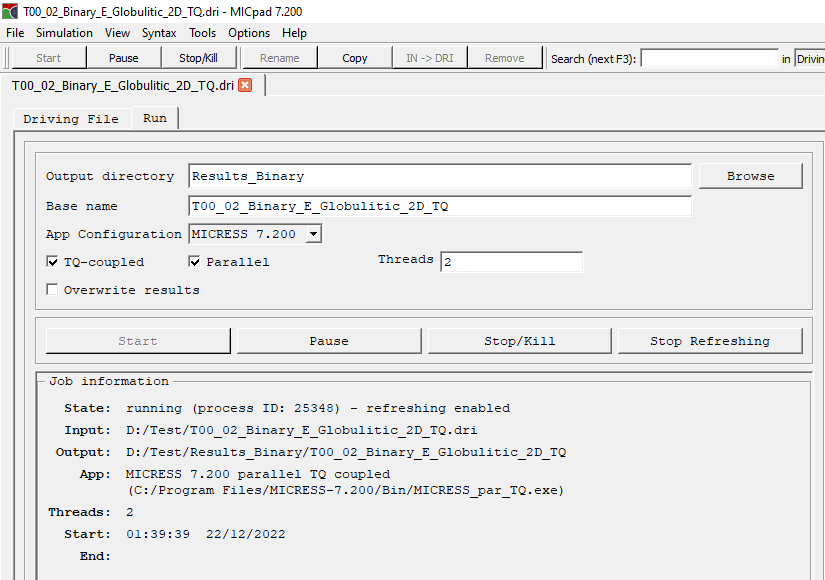Run Configuration¶
Options¶
Each driving file has an individual run configuration.
Configurable settings:
-
Output directory and Base name define the output location for the simulation results. These settings will be written back to your driving file.
-
App configuration: see App Configuration. Note that the app onfiguration of the active driving file tab will be applied for choosing 'DP_MICRESS', 'help' and 'open example', too.
-
TQ coupled: enabling the TQ interface for coupling to thermo-dynamic data, i.e. the according MICRESS binary will be chosen from the app configuration.
-
Parallel: run in parallel
-
Threads: number of threads for parallel execution. This setting will be written back to the driving file if the syntax of the file can be parsed (see Syntax Checking). The number of threads reported in the job information shows whether parsing was successful or not. If not, it is necessary to check
paralleland modify the parameter for the number of threads in the driving file. -
Overwrite results: the security overwrite confirmation can be disabled here
Run configuration of a driving file
Note: Start the simulation or switching between the driving file and the run configuration will update the driving file and job information.
Refreshing results¶
MICpad shows the results of simulation and refreshes them for simulation started with MICpad. Automatic/Stop refreshing allows to start or stop this refreshing. Especially, externally started simulation can be monitored by enabling refreshing here, e.g. cluster jobs. MICpad does have to have read access to the simulation files to do this.