Window
Window¶
This section deals with the arrangement of the windows which are active datasets opened as one group by DP_MICRESS. There can be created several groups which is described in section !!!! ‘Grouping’ 4.2.9. All active windows can be closed by pressing 'Close all windows'. Right-clicking on the window bar opens a context menu which provides additional actions, e.g. closing a data set window. Double-clicking maximizes, resp. minimizes, the data set window.
Tile arrangement¶
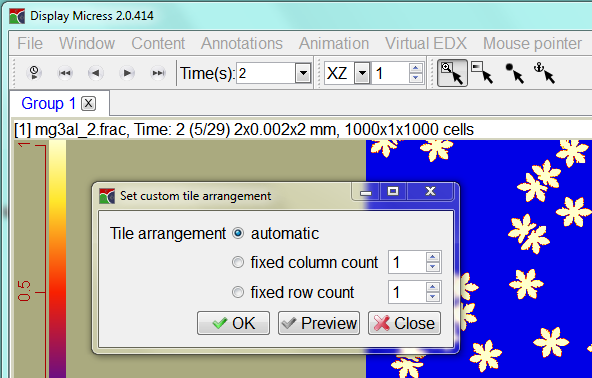
This tool refers to the field in which an active dataset can be revealed. So DP_MICRESS makes use of a grid layout. This grid’s size can be varied by the Tile arrangement tool. Either `width‘ or `height‘ are varied, the other values are adjusted automatically according to the fitting window size. Applying this is done by Tile windows (See the next passage).
'Tile arrangement' settings become especially useful when needing to arrange a group of several datasets because a group’s windows can be manually positioned. For the application by default, a grid layout is used but with the 'Tile arrangement', the grid dimensions can be set individually.
Tile windows¶
The data sets are organized in a way that the available space is fully utilized and consequently the background is avoided. So in order to set DP_MICRESS in terms of individual needs, it is possible to arrange the windows by the 'Tile windows' tool, applying the selected grid layout. The window size is calculated depending on the main window’s size.
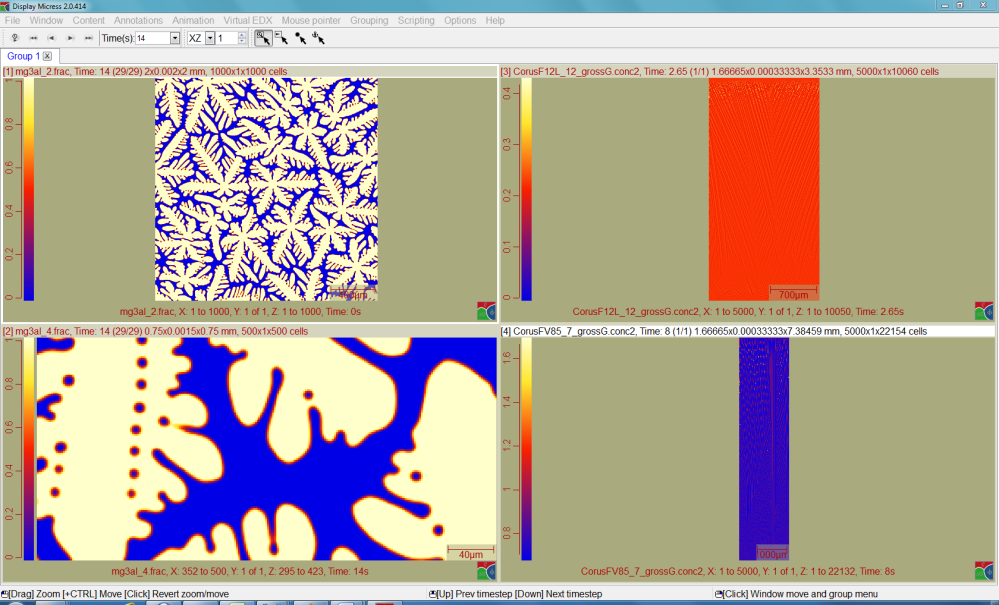
Cascade windows¶
Cascade windows also refers on one active group, like all tools except of 'Fit main windows size'. The size of the active group is reduced and the active datasets are at the same time ordered in a way that the file’s titles can be seen, but only one dataset can be seen completely as top window. Clicking on the file’s properties switches to another top window.
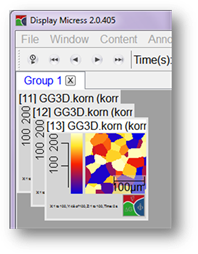
Window sizes¶
There are three possibilities for manipulating the window size, also for all the windows in one group. 'Set window sizes' enables a manual input in height and width in the unit pixel. This function is not applied for the whole window, but for every dataset separately. So a dataset in one active group needs to be chosen first, and then can be varied.
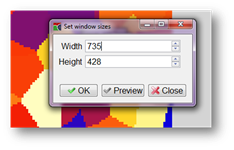
'Fit window sizes' automatically takes the geometric form of a dataset into account by adjusting the appropriate format. The superior aim is minimizing the space to take a look at the whole active data set.
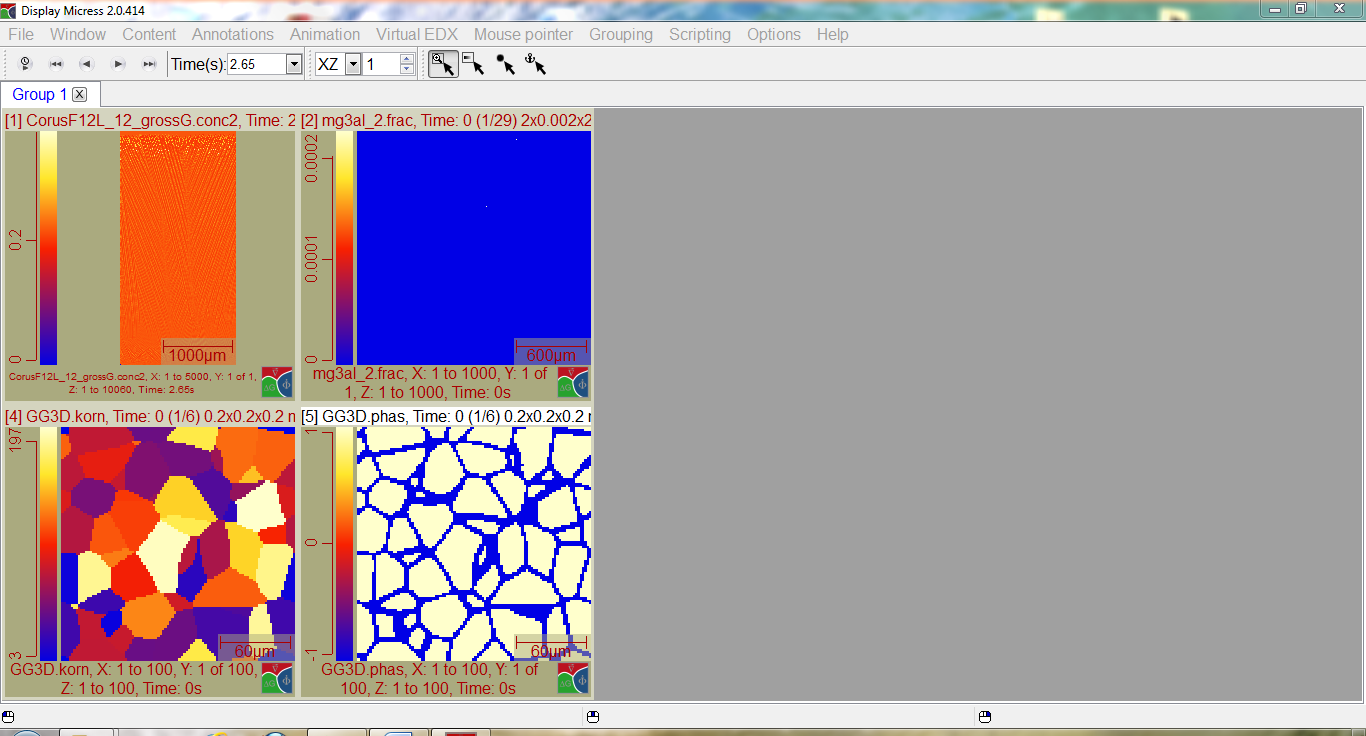
'Fit main window size' modifies the size of the MICRESS main window in a way to make the currently active group as clearly visible as possible, hence minimizing the background space, as possible.
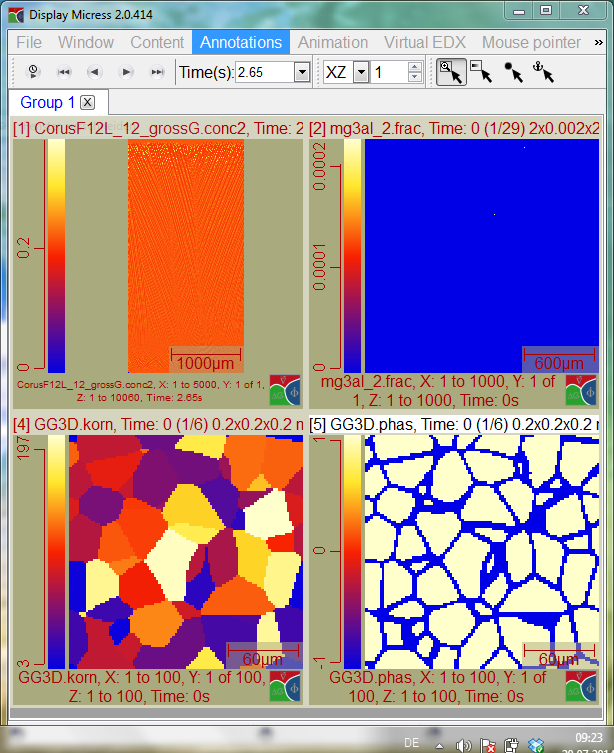
Duplicate¶
This tool creates an exact copy of the dataset’s current time step and in general of the current settings, in the same group.